The Prime Minister’s Youth Laptop Scheme is a big step by the Government of Pakistan to help students in colleges and universities. Through this scheme, free laptops are given to bright and deserving students who study in public institutions. In the recent phase, more than 600,000 students from over 100 universities and colleges applied to get a laptop. After applying, many students want to check their application status to know if they are selected. This article explains how to check your application and what different status messages mean.
| Requirement | Use |
| CNIC or B-Form | To log in to the laptop status portal |
| University Details | To select campus, degree, and department |
| Internet Connection | To open and use the PM Laptop Scheme website |
| Correct Information | To avoid errors and get the right application status |
How to Check Application Status for the PM Laptop Scheme – Phase 4 2025
To check application status, students must visit the official PM Youth Laptop Scheme portal. The link is: https://laptop.pmyp.gov.pk/student_details.php. After opening the page, select your phase, city, university name, campus, department, and degree program. Once all these options are selected, your status will be shown. This system helps students easily find out if they are selected or not. Always use the official website to avoid fake news and scams.
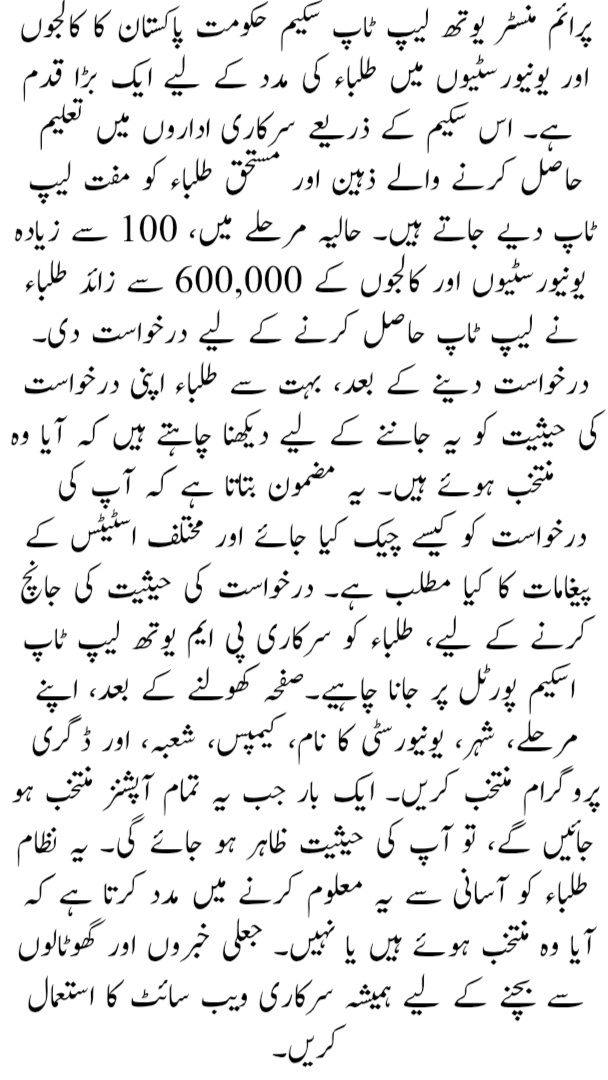
See also: PM Youth Loan Scheme 2025 Apply Online
What Each Status Means in the PM Laptop Scheme
When you check your status, you will see one of the following messages. Each one has a different meaning:
- Applied: Your application is submitted, and you are now in the process.
- Verified: Your university has checked and approved your academic details.
- Disapproved: There is some mistake in your data, or there is a discipline issue.
- Selected: You are chosen to receive a laptop.
- Not Selected: You were eligible but not selected due to limited laptop quantity.
- Asset Issued: You already received a laptop in an earlier scheme.
Common Problems While Checking Application Status
Many students face small problems while checking their status. The most common issues are wrong CNIC number, incorrect degree name, or choosing the wrong department. Sometimes the website may be slow. Make sure your internet is working and that you are using the correct details. If you are not selected, do not panic. It could be due to the limited number of laptops or incomplete documents. Always double-check your form before submitting.
See also: PM Youth Loan Scheme 2025 Apply Online
Step-by-Step Method to Check PM Laptop Scheme Status
- Open the link:
https://laptop.pmyp.gov.pk/student_details.php - Select your scheme phase:
Choose Phase 4 – 2025 - Choose your city and university:
Select your city and the name of your university - Pick your campus, department, and degree program
- View your application status:
Your status will appear on the screen - If selected:
You will receive an SMS or email with the next steps.
Always check your inbox and spam folder for updates.
Would you like it in a more formal style or maybe for social media?
What to Do After Getting Your Status
If your status says “Selected,” you will soon receive a message or email from the HEC or your university. You will be told where and when to collect your laptop. If the status says “Disapproved,” try to find the reason and correct it, if allowed. Students can appeal or contact the HEC through the helpline. If your status is “Not Selected,” then you may try again in the next scheme if it opens. Always keep your CNIC and other documents safe and updated.
Stay Updated Through Reliable Sources
It is very important to stay updated through official websites and university notices. Do not believe in any news shared on random social media pages. Some websites may spread fake information or ask for payment, but the PM Youth Laptop Scheme is completely free. Students should only follow updates shared by HEC, university portals, or the official PM Youth Program website. This helps avoid confusion and ensures you get real and timely information.
Conclusion
In this article, we are sharing all the details about the application status check for the PM Youth Laptop Scheme Phase 4 2025. Many students have applied for laptops, and it is important for them to know their application result. By visiting the official PM Youth Program website, students can easily check if they are selected. It is very important to use the right information while checking. Whether your application is accepted or not, keep your documents ready and stay hopeful for future chances.
FAQs
How can I know if I was selected for the laptop?
You can visit the official PM Laptop Scheme portal and check by entering your details.
What does “Disapproved” status mean?
It means there is an error in your form or you are not eligible due to academic or other issues.
Is it possible to apply again if I was not selected?
You cannot apply again in the same phase, but you may apply if a new phase is announced.
What should I do if my name is missing from the list?
Check all details carefully and contact your university’s student office or the HEC helpline.
